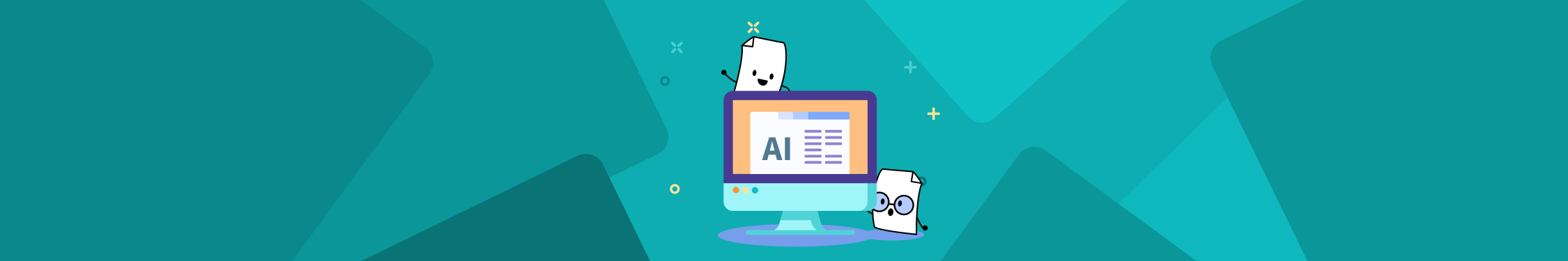
Working with long PDFs? Learn how to apply AI to PDF documents to save you time and speed up learning. Plus, a few prompts you can apply right away.
Working with long PDFs? Learn how to apply AI to PDF documents to save you time and speed up learning. Plus, a few prompts you can apply right away.
Over the past few months, chat-based AI has reshaped content creation, image generation, and video production. And now AI is transforming another popular format: PDF.
PDF documents are everywhere. Company reports, ebooks, whitepapers, archived cases and conversations. Its universal compatibility and security makes PDF great for sharing documents and preventing unintended modifications.
But PDF has its limitations. Without optical character recognition (OCR), the text inside a PDF is difficult to extract, search, and edit. And at some point, you’ve probably received a ridiculously long PDF that you wanted to read, but just couldn’t find the time.
With AI applied to PDFs, these limitations vanish, and new possibilities emerge.
In this article, we’ll show you how AI applied to PDF can unlock the potential hidden within lengthy PDF documents—and how it’s saving time and headache for professionals, students, and people in their everyday life.
What Can AI Do for PDFs?
You may have played around with ChatGPT or other popular generative AI chat interfaces. If so, you’ve probably asked it to summarize a long chunk of text, or write something completely new for you—maybe an email, a poem, or a report.
Those options and more can now be applied to PDF documents through tools like the AI PDF Summarizer. Basically, you supply a PDF document that you can then query through prompts.
Here’s how AI can help:
- Enhanced Text Recognition: AI algorithms accurately recognize text within PDFs, helping you quickly locate essential information. It’s like a supercharged OCR process that goes behind basic keyword search.
- Improved Data Extraction: AI lets you ask questions and provide commands to pull out specific info from a PDF. This eliminates the need for lengthy manual searches, and reduces human error.
- Simple Summaries: AI can read thousands of pages in an instant, and turn it into a brief summary just as fast. This means you can digest and retain more information faster.
- Automated Classification: With AI, businesses can automatically classify and categorize different types of PDF documents based on their content. This streamlines workflows and makes it easy to find relevant files when needed.
Sound useful? Now let’s apply these AI superpowers in the real world.
How To Use AI for Long PDFs at Work
At work, PDFs proliferate like pigeons in a city. With AI, you can make PDF workflows much more efficient. Here are some suggestions, along with prompts to get you started.
Speed up Keyword Searches with PDF AI Text Recognition
Stop wasting hours scrolling through lengthy quarterly reports, ebooks, and industry news. Instead, let AI-powered technology quickly search for specific keywords or phrases. AI algorithms can analyze the text and provide instant results, saving you time and effort.
Prompt ideas:
- Can you list every sentence in the PDF that includes the word {"marketing"}?
- What does this PDF say about {my competitor}?
- What were the most important points related to {Bitcoin}?
Extract Essential Information
Want to pull out particular bits of information from a long document? Thanks to advanced machine learning, key info like names, dates, addresses, and financial figures can be compiled in seconds.
Prompt ideas:
- Make a list of all the companies mentioned in this PDF
- What are the positive achievements mentioned in the report?
- Extract all contact names and email address in the document
Summarize Lengthy Reports
Need to digest that long quarterly report or research paper? Run AI over your PDF and have it do the work for you. What previously took a couple of hours to read now takes a couple of minutes.
Prompt ideas:
- Summarize this PDF. Include bullet points and tables.
- What are the most important takeaways from the PDF?
- Reduce this PDF down to a single sentence takeaway.
Create Action Plans from Reports
At work, simply consuming information is rarely enough. Usually you need to understand what’s going on, and then make plans for what to do next.
Prompt ideas:
- Based on this report, what are the key things we should focus on next quarter?
- Write an email to my team summarizing the PDF and suggesting next steps to take.
- Write a meeting agenda based on this presentation. List steps and priorities.
With AI in your PDF toolkit, processing information at work just got a whole lot easier—from comprehending long reports to creating actionable steps for next quarter.
How AI for PDF Helps Students
If you’re in school, reading, reviewing, summarizing, and retaining information is pretty much your job. Students are surrounded by PDFs. And applying AI to PDFs is now your new student aid.
Here are a few things students can do with AI, along with some prompts to get you started.
Summarize Long Texts for Efficient Studying
Another chapter to read, another paper to review. It’s hard to find time. But with automated text summarization, complex text just got much faster and easier to process. Now you can skip the line-by-line reading and get straight to the point.
Prompt ideas:
- Summarize this story into a list of key takeaways
- Provide a bullet-point outline of this chapter
- Reduce this paper into a two-page summary
Not only is it a lot faster to process, you’ll probably retain the information better in a condensed format. And you’ll have a summary to quickly look back at later.
Automate Research and Citation Generation
Researching information for academic papers can be time-consuming, especially when dealing with multiple sources in different formats like articles, books, and websites. With AI technology, students can save valuable time by automating research processes.
Prompt ideas:
- Provide a list of related studies and citations that have been published on this topic this paper was published
- Generate research questions and hypotheses that follow from the results of this paper
- Convert all citations into APA style
Extract Key Data Points
One big student challenge is quickly finding relevant info in lengthy PDF documents. With AI-powered tools, you can outsource search and extraction, leaving you just the information you ask for.
Prompt ideas:
- Create a list of all the names and places mentioned in the story
- Provide every sentence mentioning the word {"history"}
- Make a list of the important concepts and vocab words, including brief definitions of each
Create a Study Plan
You've got more than enough info, but how do you make it useful? Another way AI can help is by creating study plans to prepare you for upcoming exams.
Prompt ideas:
- Create an study plan based on the class syllabus
- Turn this chapter into a list of quiz questions to help me remember the material
- Extract the most essential vocabulary terms and their definitions on this topic
A student’s job is to learn, but not everyone learns in the same way. With AI, you can turn a lifetime of digital knowledge into insights that help you work smarter.
How To Use AI for PDFs in Your Everyday Life
At home, we get PDFs from financial statements, product manuals, kids’ schools, medical reports, and more. Can AI help with these? You bet.
Search & Extract Key Information
No need to dig through entire statements and manuals to find specific information. AI can find exactly what you need, and present it just how you want it.
Prompt ideas:
- Give me a bullet list of all of the charges from {"Amazon"}
- Write out all the names and phone numbers of the people mentioned in this PDF
- Find all the places this manual mentions {"warning lights"}
- List all the recipes that include {"lentils"}
Summarize & Classify Content
Like long docs for work and school, AI can transform lengthy digital documents at home too. Complex instructions become simple. Scattered items and tasks gain structure. Poorly phrased language becomes clear.
Prompt ideas:
- Group the recipes in this cookbook by the type of meat called for
- Provide a checklist of the things I need to do before the first day of school
- What does this manual say about washing instructions for dark colors?
- What are the major risks of opening this type of account?
- Tell me how this company uses my information in simple terms
Summarizing the State of PDF AI
Chat-based AIs are transforming the way we work with text, images, and videos. Now, specifically designed AI PDF tools let you apply the magic of AI to PDF documents. In seconds, you can summarize, exact, rewrite, and speed up PDF processing at work, school, and home.
PDFs are no longer static documents with perfectly preserved fonts and layouts. With AI, PDFs become dynamic tools that save time, streamline workflows, and make accessing information a breeze.
Of course AI remains far from perfect. So like with all smart technology today, you’re still wise to check AI’s work. But one thing’s for sure: our digital lives just got easier.



