Reduce your JPG to the smallest size possible for smooth online submission using Smallpdf’s online compress tool.
Reduce your JPG to the smallest size possible for smooth online submission using Smallpdf’s online compress tool.
If you need to compress your JPG to 200 KB or less for online submission, you’ve come to the right place. Even though the JPG format is already known for its small file sizes, Smallpdf can help you compress it further if needed.
How to Compress a JPG Image to 200 KB for Free
First, convert the JPG to a PDF.
On the right of the result page, click “Compress PDF.”
Choose “Basic Compression.”
On the next page, click “Export As.”
Choose “Image” to save the file as a JPG.
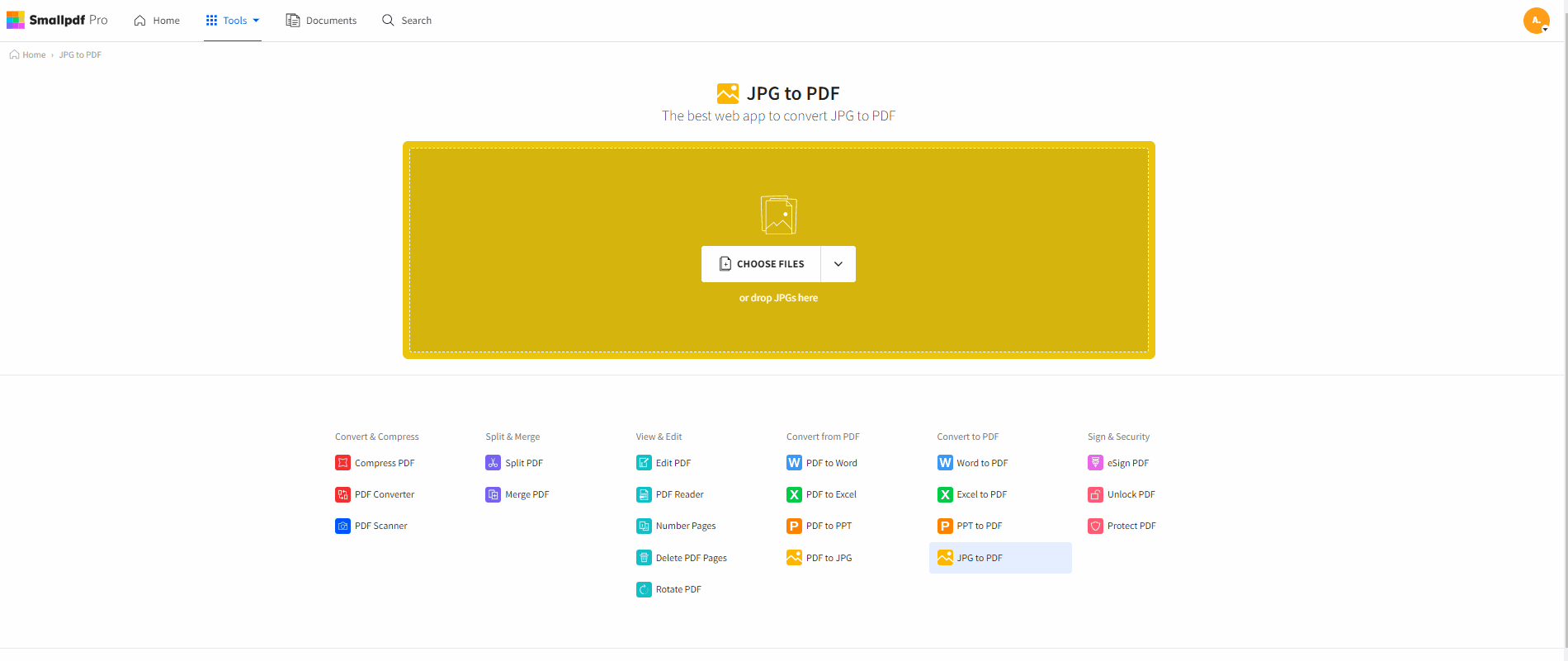
Drop your JPG's size by over 50% (or more), using this one neat trick
If you didn’t know, JPG images are already compressed, which makes them ideal for sharing but not editing. Still, using our advanced compression software, Smallpdf can further reduce the file size by changing the file format to PDF and letting our compression tool work its magic. Similarly, if you have another image type, such as the usually larger PNG format, you can convert it to PDF, compress it, and then convert it to a JPEG file.
What If My JPG Is Still Not Small Enough?
In case our basic compression can’t reduce the size of a JPEG file size to below 200 KB, opt for strong compression instead. This option requires you to have a Pro account with Smallpdf, but you can take advantage of a 7-day free trial to benefit from the Pro features without paying a dime.
If you sign up for a Pro trial, it will also allow you to upload multiple JPGs at once, not only to the converters but also to the compress function. Despite the powerful compression applied, the output file won’t be distorted and will still be of high quality.
Secure Web Processing
We have millions of monthly users thanks to our accurate processing power, quick website, and, most importantly, a completely secure environment for file compression. We use military-grade TLS encryption to protect your JPGs—and any other file you upload to our tools—and will remove any files uploaded after one hour. The only exceptions to the one-hour rule are files uploaded to our eSign tool, documents stored on Smallpdf, or documents with a shareable link. Check out our Terms and Legal page for more information.
Since Smallpdf is a web-based platform, feel free to access our website from any device: computers, mobile phones, and even tablets. And yes, the tools are free for you to use with a daily limit! Enjoy using Smallpdf for all your image compressing needs.



