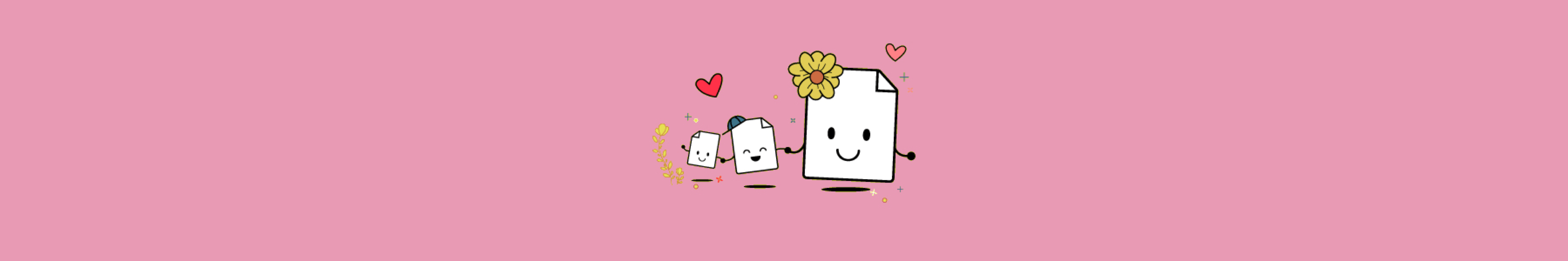Alat
- Konversi & Kompres
- Atur
- Lihat & Edit
- Konversikan dari PDF
- Konversikan ke PDF
- Tanda Tangan & Keamanan
- Beranda
- ›Nomori Halaman
Tambahkan Nomor Halaman ke PDF
Alat online gratis untuk menyisipkan nomor halaman ke dokumen PDF. tidak perlu mengunduh atau menginstal.
- Enkripsi TLS untuk pemrosesan dokumen yang aman
- Bekerja di browser Anda—tidak perlu instalasi
- Digunakan oleh jutaan orang di seluruh dunia
Proses penomoran halaman yang mudah
Dengan alat ini, Anda dapat bebas menomori halaman dokumen PDF secara online dalam beberapa klik sederhana, di header atau footer setiap halaman.
Amankan penanganan file online
Platform kami menggunakan enkripsi TLS untuk melindungi dokumen Anda selama semua transfer file. Kami juga akan menghapus file ini setelah satu jam.
Platform cloud yang layak dibanggakan
Sebagai platform online, alat online ini dapat digunakan dari browser internet apa pun, di sistem operasi apa pun, untuk memroses dokumen apa pun, dari tugas sekolah hingga dokumen hukum.
Data Protection & Security
We take matters of data protection and file security seriously. Our site uses TLS encryption and we are GDPR compliant, as well as ISO/IEC 27001 certified. Find out more on our privacy page.
Connected Workflows
After numbering the pages of your PDF file, you have a wide range of tools at your disposal. For instance, you can further edit, compress, or sign it, and even convert it to an editable format like Word or Excel!
Free for Everybody
We want to make PDF easy and we believe that shouldn't cost anything. That's why you don't need an account or sign up for anything to use our page numbering tool. We'd love to get to know you—on your terms.
How To Add & Insert Page Numbers to PDF:
- Drag & drop a PDF into the toolbox above.
- Choose where you want to add page numbers.
- Click on the button “Number Pages” to confirm.
- Download your PDF with page numbers inserted.
Beri nilai alat ini
4,2 / 5 - 3.764 suara