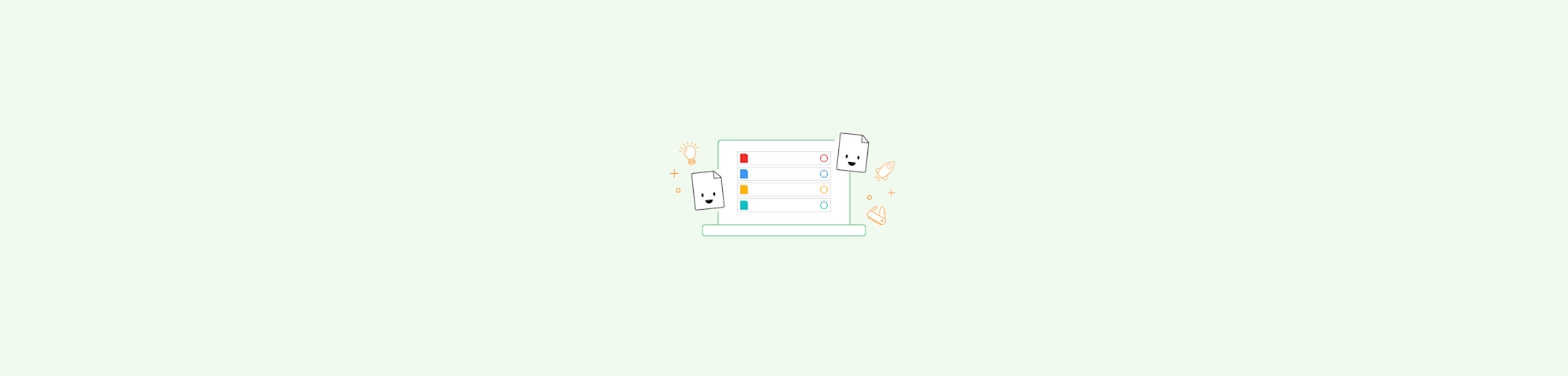
Free and simple online app to convert TIFF to JPG images. No registration nor installation is required to use.
Free and simple online app to convert TIFF to JPG images. No registration nor installation is required to use.
Have you got large TIFF images that you wish to convert entirely to compressed JPG files?
Though this is not a standard function of ordinary photo readers, Smallpdf can aid you to accomplish this task within a few clicks.
How to convert TIFF to JPEG
With Smallpdf - the most popular online PDF converter, we can convert TIFF to PDF and PDF to JPG. By consolidating these two conversion capabilities, you can quickly convert these image formats, from one to another. And yes, they're free to use! To do so:
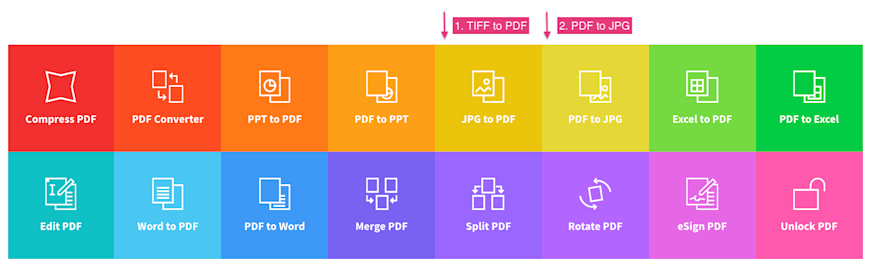
Use these two tools via our homepage to convert TIFF to JPG images.
-
Go to our image converter and drop in your TIFF files; they will automatically convert to PDF.
-
On the result page, click 'to JPG'. If this option is not available, download the file instead, go to our PDF to JPG tool and repeat the same process with the newly created file to save it to JPG format.
-
And that's it. It should not take you more than a minute to convert TIFF to JPEG.
Why should I convert TIFF to JPEG?
Below's a quick comparison of the two image types:
TIFF - Tagged Image File Format is usually used when the image is to be processed and are lossless. As such, the TIFF format often can be seen as the in-between between a large raw file, and an image in JPEG format.
JPG - Joint Photographic Experts Group, on the other hand, is probably the most common image format, because they contain lossy images. The file size of JPGs is also much smaller, as they are compressed, which enables you to store and share these images much more seamlessly. This is probably why you're looking to convert TIFF to JPG, right?
Save TIFF as PDF
Similar to JPG files, PDF documents are also light-weight and portable, making it one of the most popular formats on the internet. To save your TIFF files as PDF, simply convert them as we've mentioned above.
What else can I do?
Smallpdf's got quite a tool suite for you to manipulate your images in PDF file before you convert them to JPG. This includes:
-
Compression - to reduce the size of these images even further.
-
Merge - in case you are dealing with multiple files.
-
Edit - do the JPG need annotation?
-
Converter - aside from TIFF to JPG, you can also use our TIFF converter to save your images to Excel, PPT and Word, depending on your needs.
We also accept a few other image formats, such as GIF, BMP, and PNG, all for your convenience!
Are my images secure?
For sure! Them carefully process them through our secure servers. These files are also deleted right after an hour of processing - just enough time for you to edit, compress and convert them in any way that you like.
What if I have many TIFF to convert at once?
Why not check out our Pro subscription plans, which grants unlimited processing usage, batch processing and offline access to our Desktop app. The price? Equivalent to the cost of an Americano. :)
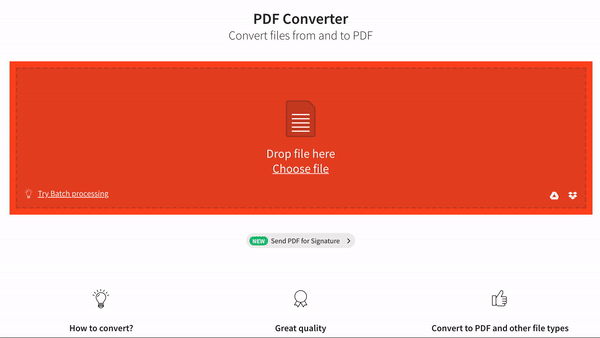
Convert TIFF, JPG, Word, PPT, Excel and many other file formats.
Ultimately, the need to use which image format is dependent on your needs. Whatever it may be, Smallpdf is free to use, up to twice an hour - just for you.
If you're wondering how to give back, give us a like on your favorite social media, and spread the word with your friends and family!



