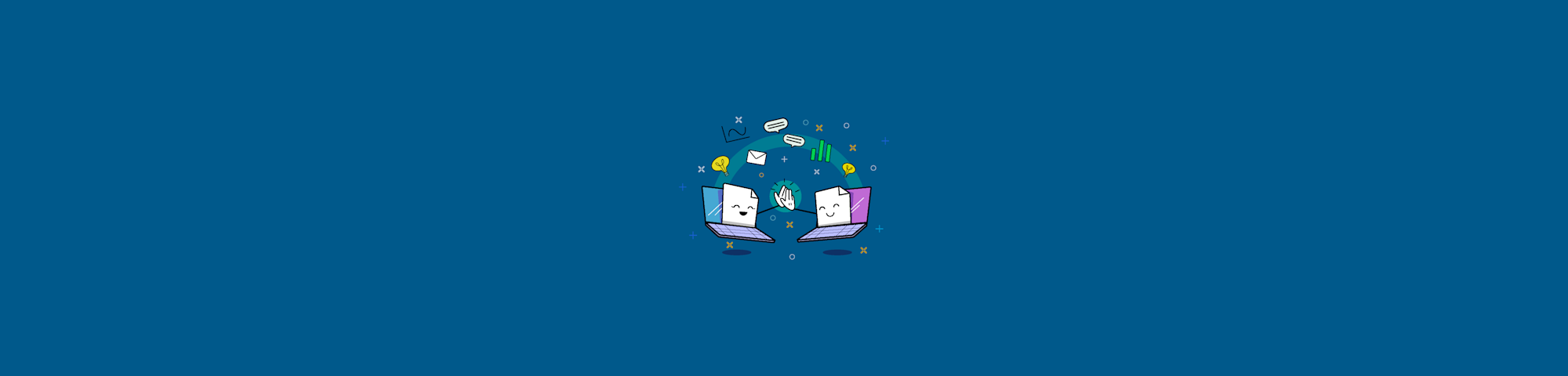
A combination of in-person and remote learning, the hybrid classroom represents a learning solution for more flexibility in education.
A combination of in-person and remote learning, the hybrid classroom represents a learning solution for more flexibility in education.
The hybrid classroom is seen as the middle way between the traditional classroom and the remote classroom. It started out as an emergency solution during the worst times of the COVID-19 pandemic, but since then, it’s become a central pillar of flexible and easily accessible education. Even though this blended learning situation meets two different teaching environments in the middle, it comes with its own challenges that teachers need to meet in order to sustain an effective and seamless learning experience.
What Is a Hybrid Classroom?

Photo by Max Fischer from Pexels.
A hybrid classroom blends traditional in-person teaching with online learning. Even though most of us associate it with the pandemic after 2020, hybrid classrooms were around long before then. Particularly in higher education, a combination of in-person and digital lessons were offered to meet a growing need for more flexible and widely accessible learning environments. When it came to finding ways to minimize classroom presence to prevent infections, these systems were implemented practically everywhere.
While many assumed that, once things could go to normal, the times of hybrid and remote teaching would come to an end, institutions all over the world realized the potential these methods had. To this day, schools and universities everywhere use the hybrid classroom to make learning possible for all of their students, at all times, anywhere.
While this all sounds grand, there is an obstacle with every opportunity. Combining traditional, in-person class time with online lessons and digital learning environments has challenges.
What Are the Challenges of a Hybrid Classroom?

Photo by Andrea Piacquadio from Pexels.
A hybrid classroom can carry all the pros and cons of both traditional and remote classrooms. Apart from those, as it represents two types of learning environments in one, it can also bring a new set of challenges to both teachers and students alike.
Social Interaction Can Suffer
Many students thrive on interpersonal connections, deep friendships, and intellectual challenges that come with a healthy in-person discussion or debate. Transitioning to a hybrid school environment can be overwhelming for students, causing loss of interpersonal networks. As a lot of learning takes part outside of the classroom, in discussion with other students, losing social interaction can have an influence on the overall effectiveness of lessons.
While this can be addressed to some extent through opportunities for digital connection, for many students, digital connectivity is not quite the same as spending time together at recess, or bonding over group work in class.
High Chance of Overworked Teachers
We know that even in a traditional classroom, long before the (forced) migration to hybrid or remote learning, teachers were already overworked and likely overextending themselves emotionally and even financially to support their students.
The hybrid or remote classroom has not lightened this load, and because of increased distance and potentially tenuous connectivity, teachers are likely to be even more concerned about their students, going to great lengths to ensure they are coping. In a hybrid environment, teachers are likely to feel compelled to give their students as much and as detailed material as possible in response to—or even to compensate for—not being there in person.
There’s also the possibility of schools blurring the line between on duty and off duty, exploiting particularly dedicated teachers to work on sick days, as technology allows them to work from home.
Student Cognitive Load
In uncertain times or vastly different teaching scenarios, like the hybrid classroom, it can be common for teachers to pile up on information and additional learning materials to ensure students have everything they need to succeed.
Even though teachers do this to help and support their students as much as possible, information overload can, in fact, be detrimental to students. This applies not only to in hybrid or remote classes, but also the traditional classroom setting. The students’ cognitive load becomes overwhelmed, and they cannot reasonably meet all the demands placed on their cognitive resources.
Plagiarism & Blurred Lines of Sharing
The internet and digital communication have significantly changed the education space, but increasingly easy access to all the answers and new technology has the potential to open the door to copying and plagiarism. The more a student is feeling overwhelmed, stressed, or strapped for time, the more likely they’ll turn to solutions like these.
Combine this freely available information with a remote or hybrid learning environment where students are encouraged to collaborate and depend on one another, and the lines between collaboration and plagiarism automatically become blurred.
Even in a traditional classroom, however, students need to learn how to engage responsibly with material available on the internet, quote and credit sources correctly, and be able to distinguish between collaboration, appropriate sharing, and independent learning.
That’s why, regardless of whether it’s a traditional, remote, or hybrid classroom, teachers always need to dedicate a part of their class to teaching students about how to research and collaborate responsibly and correctly. This includes instructions on how information should best be shared and handled, and whether and how the internet should be used. How teachers go over this is up to them—what we learned, talking with teachers all over the world, is that having a discussion and leading activities with students helps them understand the dos and don’ts and thus avoid plagiarism. In 2024, this discussion should also include AI content generators. Students need to understand that seemingly original content from an AI service is still detectably copied work.
Procrastination & Self-Discipline
Student procrastination is rife in hybrid and remote learning environments because students no longer have the structure and routine of a traditional classroom where their progress and attention is constantly monitored.
In the traditional environment, students may have had to tap into a level of autonomy to get their homework done alone after school, but it’s a leap to expect especially young students to have this level of self-control and discipline for hours on end. Particularly in the transitioning phase, when they’re likely overwhelmed by new information, pressure to participate, and looming homework or project deadlines, a natural response can be a total stop to all participation on their end.
Teachers can help mitigate this procrastination, support self-discipline, and bolster confidence by giving students a manageable amount of information at a time and tasks that are clear, to the point, and will not easily overwhelm them.
So Many Tools, So Little Time
In the hybrid learning environment, even though there is crossover into the traditional classroom, it's smarter for students and teachers alike to have one way of managing educational resources, so there isn't constant changeover in document management depending on the learning environment.
The challenge here is that teachers and students have so many alternatives in the realm of document management and PDF software available, many of which don't solve the various different challenges faced in the hybrid classroom every day individually, that they may feel too overwhelmed to even start.
While the traditional classroom has been turned upside down, there are PDF tools out there that can solve a host of document management needs for both teachers and students to make a collective leap to a fully digital classroom.
Here are some points for teachers to consider about document management or PDF tools before implementing them:
- What PDF tools do I need as a teacher?
- What PDF tools do my students need?
- How many licenses will my entire class need?
- Does my school have a budget for PDF software?
- Do other teachers in my school also need PDF tools?
- What document and information security features do we need?
Armed with this information, teachers can research PDF tools and document management resources that meet all of their requirements. If teachers team up and communicate the need for these tools to their school administration, the school might use the number of licenses needed to leverage better pricing and higher-level resources for their staff and students.
Psst! We're just a little biased, but we think our PDF tools are a great place to start.
What Can Teachers Do To Bridge the Gap Between In-Person & Remote Learning?

Photo by Max Fischer from Pexels.
The hybrid classroom can come with a host of benefits drawn from both the traditional and remote classroom. But as always, when two things want to meet in the middle, there should be a give and take. There can be many junctures in the learning experience that teachers can help iron out for a smoother, more seamless transition from remote to traditional learning—and back again.
Communicate Consistently
When the learning environment is mixed, as with hybrid or blended learning, something as simple as the method of communication can be a stabilizing factor for both students and teachers.
Digital communication in a hybrid classroom can effectively bridge disparate learning contexts and facilitate information sharing, benefiting any learning environment.
It's important, though, for teachers to lead the way in this communication. When there is an unorganized and inconsistent use of communication via paper and digital means, the situation can easily get out of hand and everyone involved will end up confused and without any kind of overview. The best bet in this case is for teachers to choose a set of tools to communicate across both environments that make up the hybrid classroom and stick with those.
Get the Basics Right
Before the hybrid classroom can even begin to take hold, it's important for teachers to ensure their students have both the hardware and software they'll need to be able to participate in remote learning. This should be done with the help of parents and institutions.
Some of the basic hardware students might need includes:
- A desktop or laptop computer
- Webcam
- Good audio functionality (headphones or microphone and speakers)
- A good internet connection
- A comfortable, supportive chair
- A desk or empty surface to work on
Some of the basic software students might need includes:
- Video conferencing software
- Classroom management software
- Email software
- Texting or messaging software
- Tools to manage, organize, and share PDFs
Advocate for Technical Support for Students
Navigating remote or hybrid learning can overwhelm students and parents alike, especially if parents have limited technical experience with computers and software or if there are limited financial resources to equip their children with the tools needed for remote learning.
Teachers have an opportunity here to leverage the school's and governmental resources, not only to connect students with the technology they need but also to secure IT assistance for students and parents who may need help with the initial setup.
Embrace the Paperless Classroom
Even though there are so many document management systems and PDF tools to choose from, this variety means that teachers have their pick of tools and software, many of which are free. Having an organized, needs-based approach to choosing the right PDF tools for the classroom can help teachers weed out all the tools that won't work and hone in on a handful that respond exactly to their needs.
A paperless classroom comes with a host of benefits, including cost and time savings, enhanced collaboration, and learning efficiency, plus the added bonus of consideration for the environment.
If you're looking for simple PDF tools for your class or school, register for a free trial of Smallpdf for Teams today, or contact us for a custom package, and try out 20+ PDF tools to find out how they can support your hybrid classroom.



