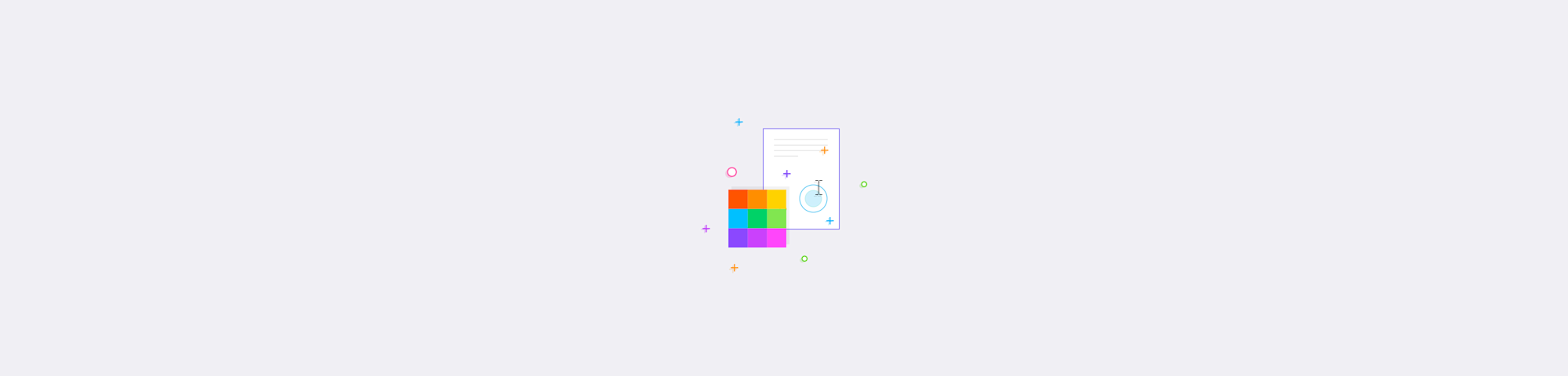
When you need to write or type on a PDF online, Smallpdf has got you covered, regardless of whether you’re using a PC, laptop, or mobile.
When you need to write or type on a PDF online, Smallpdf has got you covered, regardless of whether you’re using a PC, laptop, or mobile.
If you need to know how to write or type on a PDF using a Mac, we’ll show you how. How to type on a PDF on Chromebook? Not a problem. How to type on a PDF on your iPhone? Easy. Windows 10? Simple. There are two solutions, and we’ll talk you through both. Our first how-to explains the simplest way to type or write on PDFs, while the second one covers a more in-depth solution.
How to Write on a PDF
Open our PDF editor.
Upload your PDF file.
Type, highlight, add images, or draw.
Save and download your file.
Job done!
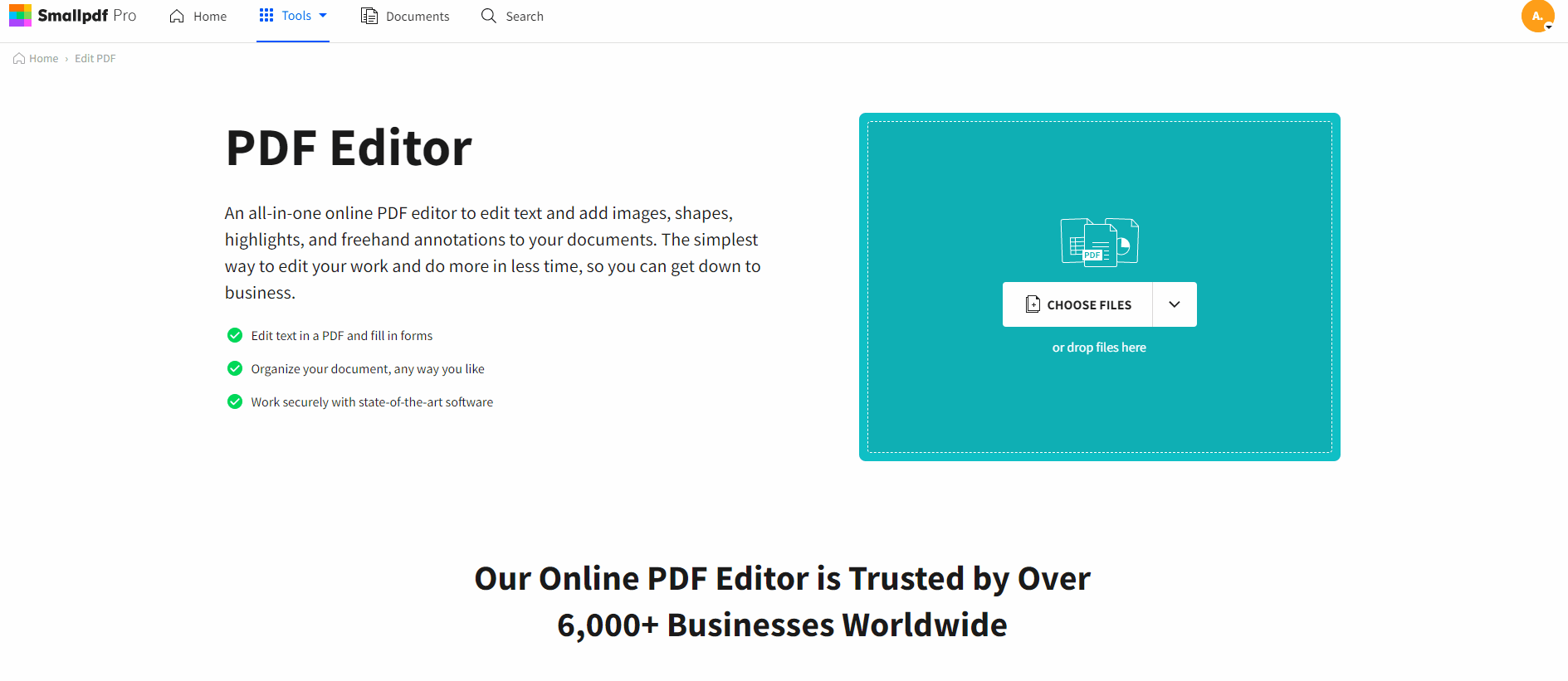
How to write on a PDF with the Smallpdf Edit tool
How to Make Changes to a PDF
Alternatively, you may need to edit the document before filling it out or typing on it. Maybe you need to reorder sections of it or add material to it. To make those changes, use our PDF converter.
- Upload your PDF into the converter to turn it into any Microsoft Office format.
- Download your new Office file.
- Open your ex-PDF file, make your edits, and save.
- Use the appropriate Office-to-PDF converter to turn the Word, PPT, or Excel file back to PDF.
- Receive an edited PDF at the end!
How to Type on a PDF
There are plenty of times you might find yourself in need of our Edit PDF tool. You could be filling in a form on a PDF and want a PDF filler, or maybe you need to type on a PDF to share notes with a student or colleague. When we need a tool in a hurry, it’s usually to fill in PDF forms due soon—it’s simple and straightforward.
At the same time, using the longer process can give you more options in terms of changes and edits if you need to make big changes. You’ll have a broader range of tools to edit text, adjust font size, and add or remove text or images from your written documents.
With the myriad document types saved in PDF, such as PDF forms, contracts, and written school assignments, you should opt for the option that best serves your needs. But whichever method you choose, you can use one of our conversion tools to convert Word, Excel, PPT, and other file types to PDF.
Can I Use Smallpdf For Work?
Of course! Millions of monthly users think we have the best PDF editor. Furthermore, thousands of organizations, including small businesses and large enterprises, pick our converters and editors to do their daily work with the PDF format. All files are deleted after one hour of processing, and we use secure TLS encryption to ensure the highest level of security when handling your documents. We guarantee that they are safe in our hands.
Our Editing Software is Free
Not only are we free, but we’ve also got the most comprehensive set of converters for you to write on, edit, sign, merge, and convert PDFs. Every single tool is available to use for free. After all, our job is to make PDFs easy. Check out all 20 tools via our homepage.



