
Use our online PDF highlighter to highlight text in your PDF document for free. You can access the tool without registering or paying a dime.
Use our online PDF highlighter to highlight text in your PDF document for free. You can access the tool without registering or paying a dime.
As we migrate our paperwork to the digital workspace, the medium we work with may change, but our methods don’t need to. Many of us like the ways we have been working on files and so there needs to be a way to bring those traditional tools to the electronic format.
We have the easiest online PDF highlighter for those who need to review documents on a daily basis—be it for work or as a student. Jump straight into our PDF editor to get started or read on to learn more about its functionalities.
How to Highlight Text in a PDF
Open the file with the PDF Editor.
Click on the highlighter icon.
Pick the color and thickness.
Drag your cursor over the text you’d like to highlight.
Download or export your file when you’re done.
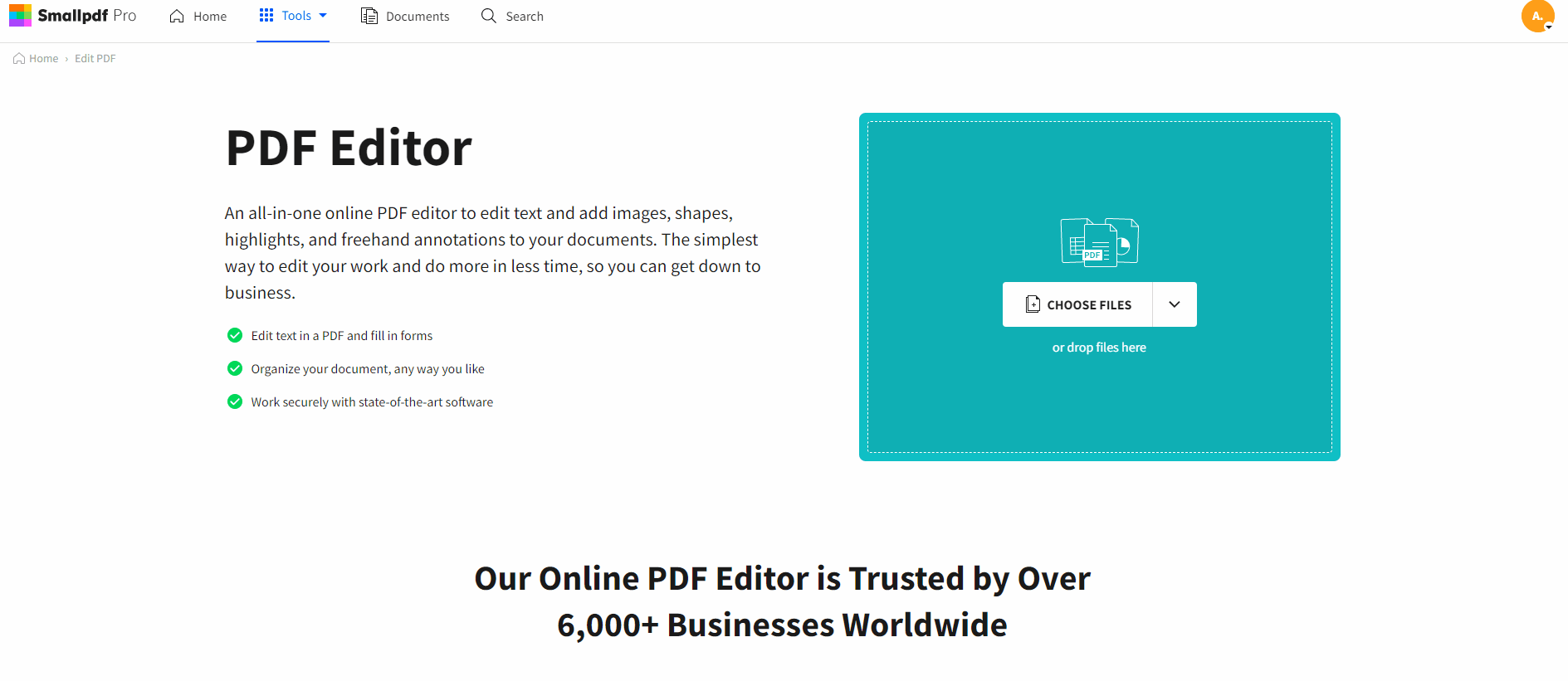
Freely highlight text or content of your PDF using the Smallpdf PDF Highlighter
The above method allows you to freehand highlight anywhere on the page—like a translucent coloring pen. The “Highlight text” option lets you highlight the text you cover with your cursor.
Our online editor acts as a basic PDF viewer or reader as well. You have access to a number of markup tools in case you need to fill out forms, add text, or insert various shapes and drawings onto the document.
You can darken the highlight by going over the same section multiple times. And if you’re feeling creative, mix and match different colors.
How To Remove Highlights From a PDF
- Open the PDF file with highlighted content in the PDF editor.
- Click on the highlighted area of text and choose “Delete.”
- If you have another highlight layer, click on it again and delete the rest.
- Edit the file as needed, and then download your file.
How to Change the Highlight Color in a PDF
If your content has already been highlighted, you can click on the area of the highlighted text, and the tool will prompt you with the properties bar. You’ll see two options: delete or change the highlight color.
As long as you use our online PDF editor, no change needs to be permanent. If you have used another software such as Adobe Acrobat Reader DC or Preview to create PDFs and markups, you may not be able to remove the highlights later on. So, it’s best to keep the highlighting under one tool, even when conducting peer-to-peer work. The Smallpdf online tool is available for anyone on our website for limited free use.
More Than a PDF Highlighter
As the most frequented PDF software on the Internet, you have immediate access to many other PDF tools to help you convert, modify, and shrink your file. If you have documents in different formats, that’s no problem at all. You can work with PDF, Word, Excel, or PPT files.
For those who actively deal with digital paperwork every day, do check if you and your team could benefit from a Pro account. A subscription will remove the usage limitation for free users, allow for faster uploading, and also grant access to the exclusive, offline desktop app.



