3 easy steps to quickly import PDF to Excel online. No converter installation or registration needed.
3 easy steps to quickly import PDF to Excel online. No converter installation or registration needed.
You can manually save Excel sheets to PDF from within Microsoft Office but the reverse process is not possible with Excel. And although most PDF conversions require heavy-duty, enterprise software, with Smallpdf you can import PDF to Excel—for free. You don’t need to download a PDF editor to accomplish this task.
We’ve got the most popular online PDF to Excel tool to do just this. The conversion will take less than a few seconds. Here’s what you need to do:
How To Convert PDF to Excel Without Converter
Upload your PDF files to the PDF to Excel tool.
Select the conversion option you need. For the “Convert to Excel with OCR” option you’ll need a Pro account.
Sit back and relax while we convert your file.
Download your excel spreadsheet.
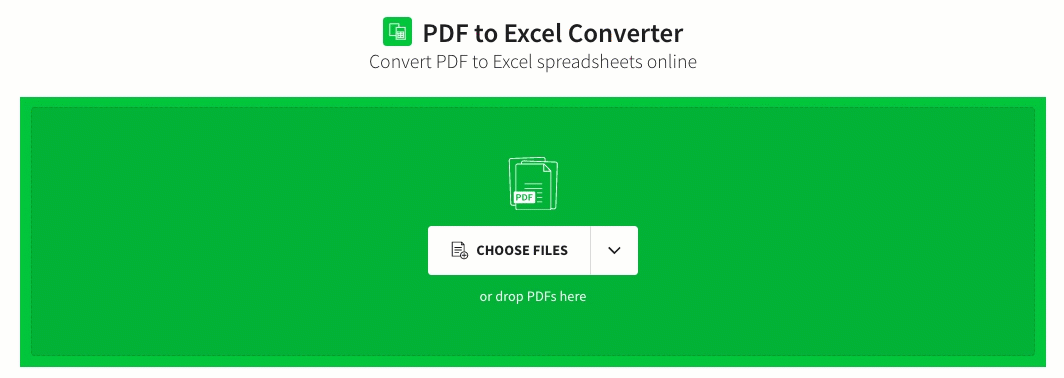
How to convert PDF to Excel without converter with Smallpdf.
We’ve optimized our conversion capacities to make sure that the original format and data transfer are accurate when you convert PDF documents to Microsoft Excel.
Is Smallpdf Free?
Yes—with a 2-task per day limit. Some of our features, like the Optical Character Recognition (OCR) conversion mentioned above, are only for pro users. You can give it a go with our 7-day free trial and see how you like it. Our online service is used by over 40 million users worldwide to convert, edit, and compress documents every month, thanks to its ease of access.
Here are a few of our other useful tools to help you manage your documents:
-
PDF to Word - convert PDF to Word documents
-
PDF Converter - for other formats, such as PPTand Excel
-
Compress - reduce PDF sizes
-
Merge - combine PDFs
And many more, via our homepage.
Import PDF to Excel Offline
As you can’t open a PDF file and transfer the PDF data to an excel workbook with traditional offline PDF readers, i.e., Preview or Adobe Acrobat, you need a converter.
The good news is, Smallpdf has just what you need. The Smallpdf Desktop App is a super-fast reader with conversion capabilities. To import PDF to Excel offline, follow the steps below:
- Open your file in the Smallpdf Desktop App.
- Choose “Convert” from the tools menu.
- Select Excel from the right-side panel.
- Click “Convert” to start the PDF to Excel conversion.
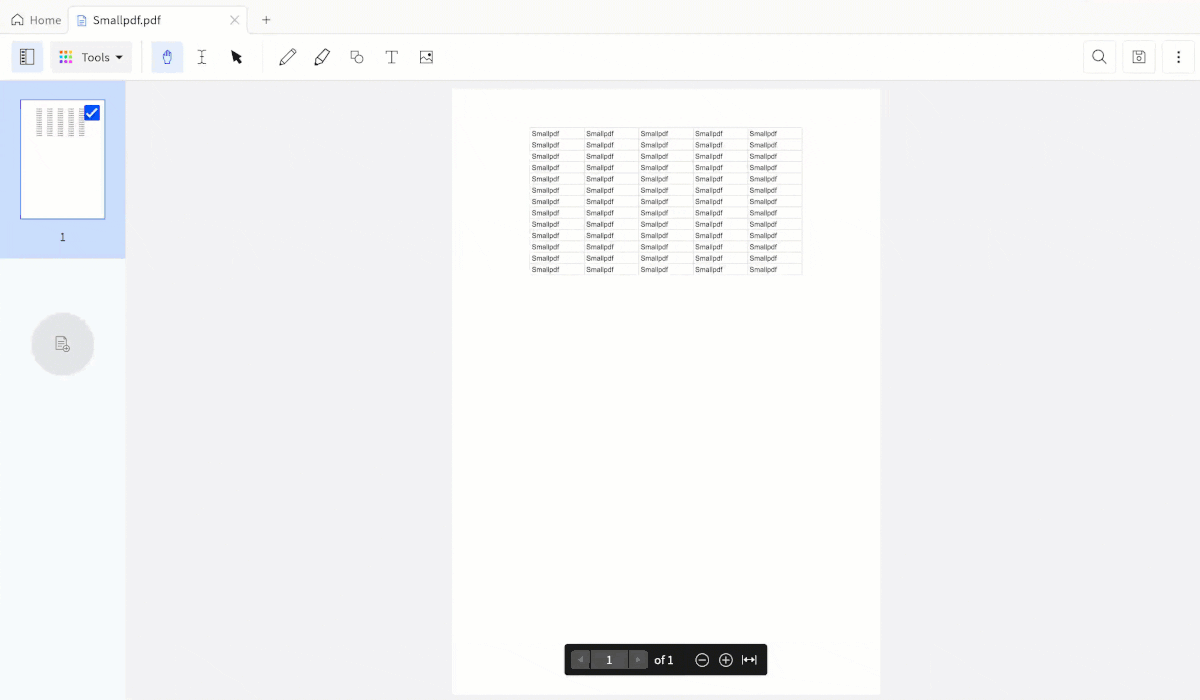
In case you need an offline converter.
And that’s it! Since our app processes files offline, the new Excel document will save beside the original PDF file.
Is Smallpdf Safe?
Very much so! As a matter of fact, this is why we’ve accumulated such a large following. The online website adopts TLS encryption to ensure that your documents are safe. Furthermore, we also remove your documents from our AWS servers one hour after processing. The Smallpdf Desktop App processes your documents offline, so PDF and Excel files never leave your PC in the first place.
And lastly, the online site can be used on any operating system for you to import PDF files to Excel format on Mac, Windows, and Linux. All you need is an internet connection to do so.
Remember, you can also convert PDF to other formats as well, without a converter, with Smallpdf, for free. A full listing of our product capabilities can be accessed from our homepage.
Unlimited Usage
If you wish to unlock unlimited access to Smallpdf, do check out our Pro packages. With a Pro account, unlimited usage of all 20+ PDF tools will be available to you. Furthermore, you can also process many documents, all at once, thanks to the Pro-exclusive, batch processing function.
Converting everyday electronic documents couldn’t be any simpler. We hope our online platform could be of use and don’t forget to spread the words by following us on our social media platforms!



