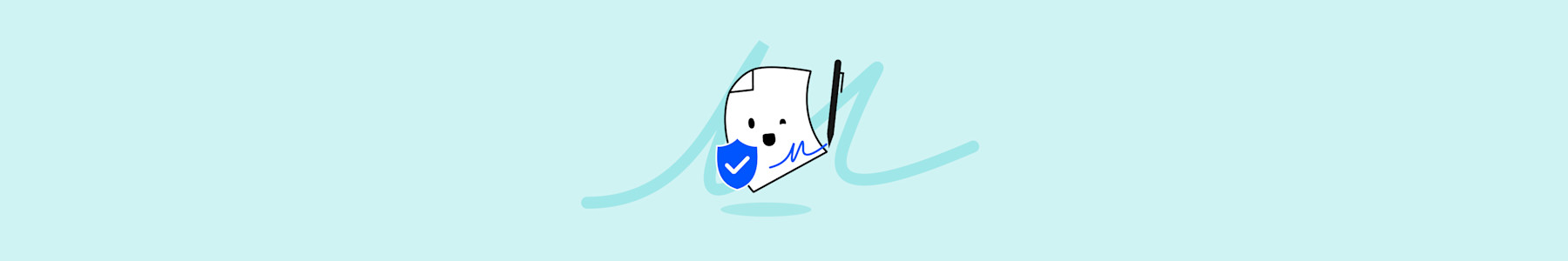
Have you ever wondered how we process your data and signatures? Here, we outline our data handling process, so you know what to expect.
Have you ever wondered how we process your data and signatures? Here, we outline our data handling process, so you know what to expect.
It’s important to always be aware of how your data is being processed. At Smallpdf, we want to be transparent about what data we use and how we use it. We’re very serious about the safety and privacy of your personal and business information. Smallpdf is GDPR and eIDAS compliant and ISO/IEC 27001 certified. We use Hypertext Transfer Protocol Secure (HTTPS) and TLS encryption for all file and data processing on our site and platforms.
What Information Do We Use & Why?
We process your data to provide you with our PDF document editing services through our tools to compress, edit, and convert your files, as well as our electronic signature services with Smallpdf eSign. The type of information depends on the tools and services you use, but in general, the data we process includes:
- the content of the documents, PDFs, and files you upload.
- data associated with signees using our eSign service, including their email addresses, the times and dates of the signatures, the electronic signatures themselves, and also the status of the documents for the timeline management feature.
We realize this sounds like a lot, but it’s actually a thing of necessity. Think about it this way: In order to convert a PDF to Word, the Smallpdf tool needs to access the file and re-write its content to a Word document.
When you request a signature from another person for a contract, you enter their email address into the corresponding field. That’s necessary for us to send them a notification and a request to sign your document. As they create and place their signature, it’s in the nature of the process that we (temporarily) store the signatures.
How Do We Store Your Signature?
If you have a Smallpdf free or Pro account and are logged in, we store your signatures indefinitely, or until you delete a particular signature. That means it’s available for any future documents you decide to sign with our service and you don’t need to create your signature from scratch every time. If you don’t log in or don’t have an account, your document (and your signatures) will be deleted automatically and permanently after 14 days. Within that time, you can complete the task and download your document.
There is one exception to the 14-day rule, though. If you access your eSign file within this period of time, the 14-day timer will reset, and 14 days will be added from that point. This is to help you prevent losing progress: Imagine you have a document that needs to be signed by yourself and three other parties. You’ve obtained 2 signatures, but the person is away for a longer period of time than 14 days. If you left the document alone, it would be deleted. The signatures you already had would be lost. If you accessed the document on day 10, for example, the timer would reset. The document would be available for the third person to sign it for 14 more days. That’s much better than starting the process from the beginning again, right?
How Do We Store & Manage Your Data?
Whenever you upload a file for processing using one of our tools, the file is hosted on our servers during that process. If you’re a free user without an account, your file is automatically removed from our servers after one hour—this rule applies to all tools except eSign (where it’s 14 days, as mentioned above). You can also choose to keep your documents on our server by logging in and saving them to your document hub storage. If you delete a file from your document storage, we’ll remove that file from our servers within one hour.
How To Turn off Document Storage
The Smallpdf document hub storage is very secure, but you can easily disable this function if you prefer. All you have to do is go to your “Account” page and then “Preferences;” you’ll find the option to disable storage under “Storage.”
Click here if you need more information about disabling this feature. You can also check out our Data Processing Agreement and Privacy Notice pages.
Got a PDF that needs signing?



