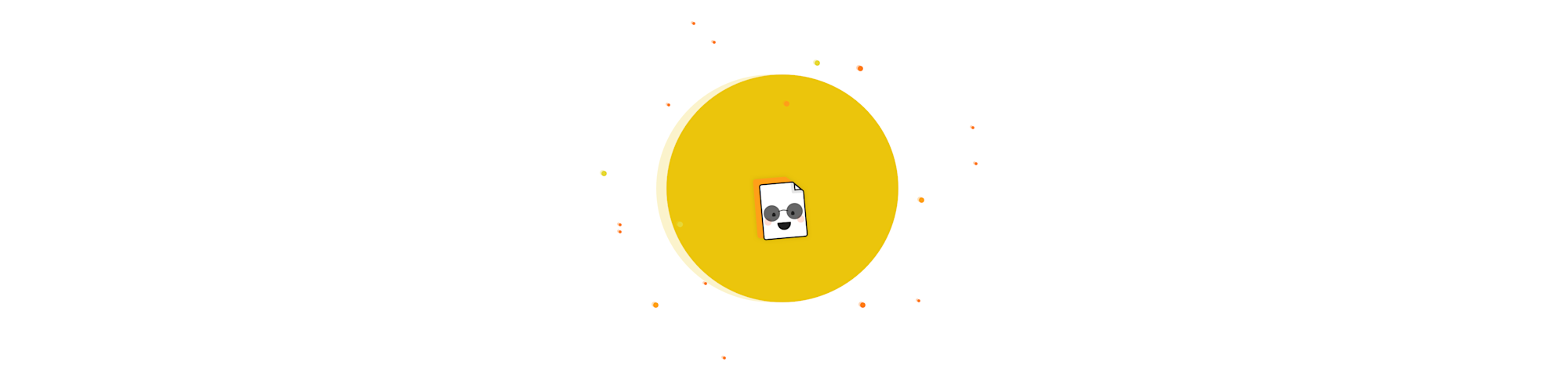
The fastest online converter to save GIF images as PDF documents. Accurate, simple, and free—no registration needed.
The fastest online converter to save GIF images as PDF documents. Accurate, simple, and free—no registration needed.
GIFs are a fun image format most commonly used for memes. Storing GIFs can be a pain, though, as they’re quite large. Often, you don’t really need the image to move at all, as it brings its point across either way. So if you need to convert a GIF to PDF for sharing or to save storage space, we’ve got the right converter for you.
How To Convert GIF to PDF for Free
Go to our image converter.
Upload the GIF from your computer.
Adjust the size, orientation, and margins if needed.
Click “Convert” to start the conversion.
Download your PDF on the result page.
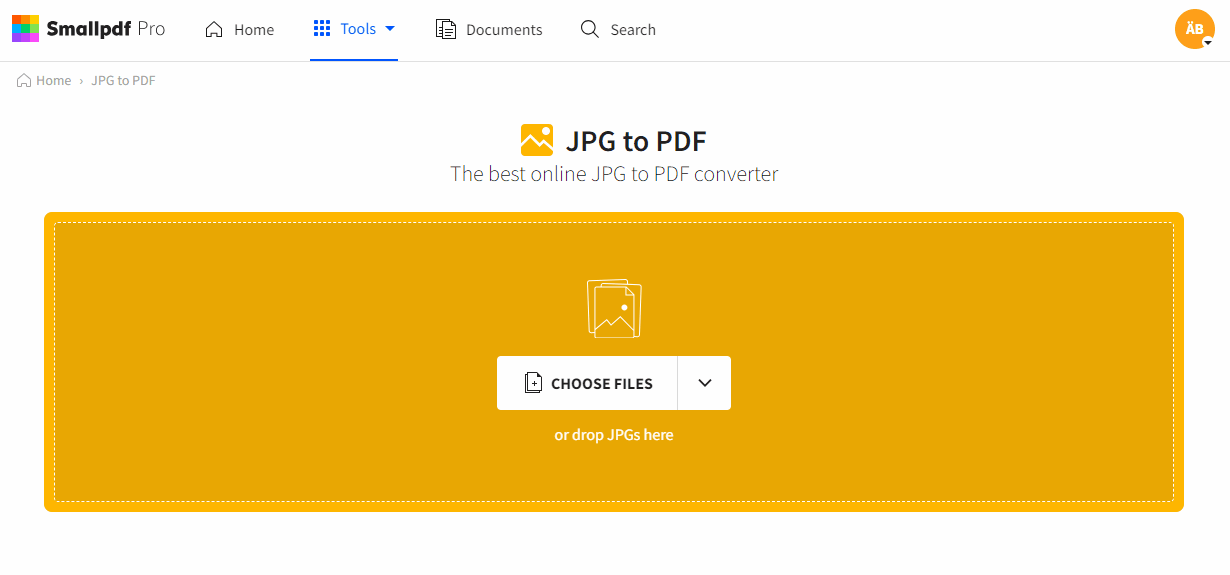
Quickly turn a GIF into a PDF
And that’s it! The converter will turn the animated image into a handy PDF in seconds.
With millions of monthly users, we have the most popular online PDF converter for you to convert GIFs and many other file formats to PDF, all at your fingertips.
Other Popular PDF Tools
While you’re on our platform, check out these other free tools to convert GIFa, as well as PDF documents:
- Compress - Reduce the file size of your converted GIF even more.
- Converter - Turn your images into PDF, Word, PPT, or Excel files.
- Edit - Annotate and mark up your PDFs.
- eSign - Create and sign PDFs with digital signatures.
Cloud Processing
Smallpdf is an online website that uploads and processes documents on the cloud. This means you can access our site from anywhere, at any time—all you need is an internet connection.
Because of this, you can access the GIF to PDF converter from any operating system, including Mac, Windows, and Linux. You can even access our site from your mobile phone.
Secure Processing
The safety of your files is very important to use. That’s why we’ve adopted secure TLS encryption for the entire process of uploading, converting, and downloading your files. Furthermore, all documents you upload to Smallpdf are deleted after 60 minutes of processing—just enough time for you to edit, enhance, and download your digital documents.
Large Image Handling
Some pictures, such as bitmap images, can be quite large, but that doesn’t stop us! Smallpdf has a file size limit of 5GB per file. So file size limitations shouldn’t be an issue. Our fast processing speed ensures that all conversions are done in less than a minute. Try to convert GIF to PDF yourself and see!
OCR for Scanned Documents
If you have images in other formats, such as JPG, which were generated from scanning physical copies of documents, pop them into our converter anyway. Thanks to top-tier Optical Character Recognition (OCR) technology, Smallpdf can extract text from your images and replicate them in an editable format, all for your convenience.



