Use our online tools to freely convert various image formats to JPG. Supported images include PNG, BMP, GIF, and TIFF. No sign-up needed.
Use our online tools to freely convert various image formats to JPG. Supported images include PNG, BMP, GIF, and TIFF. No sign-up needed.
Smallpdf offers the most popular online file converters out there. We deal with five main file types: PDF, images, Word, PPT, and Excel. Over the years, we’ve worked very hard to add new tools to our repertoire and improve the ones we have—all to make PDF easy. Now, converting any image to JPG with our tool for free is even easier.
How to Convert Image to JPG Online
Go to the image converter.
Drag your image in—TIFF, GIF, BMP, and PNG all work.
Hit “Convert” and let us work our magic.
Click “Export As” and choose “Image (.jpg).”
Choose “Convert entire pages.”
All done! You can download your JPG file.
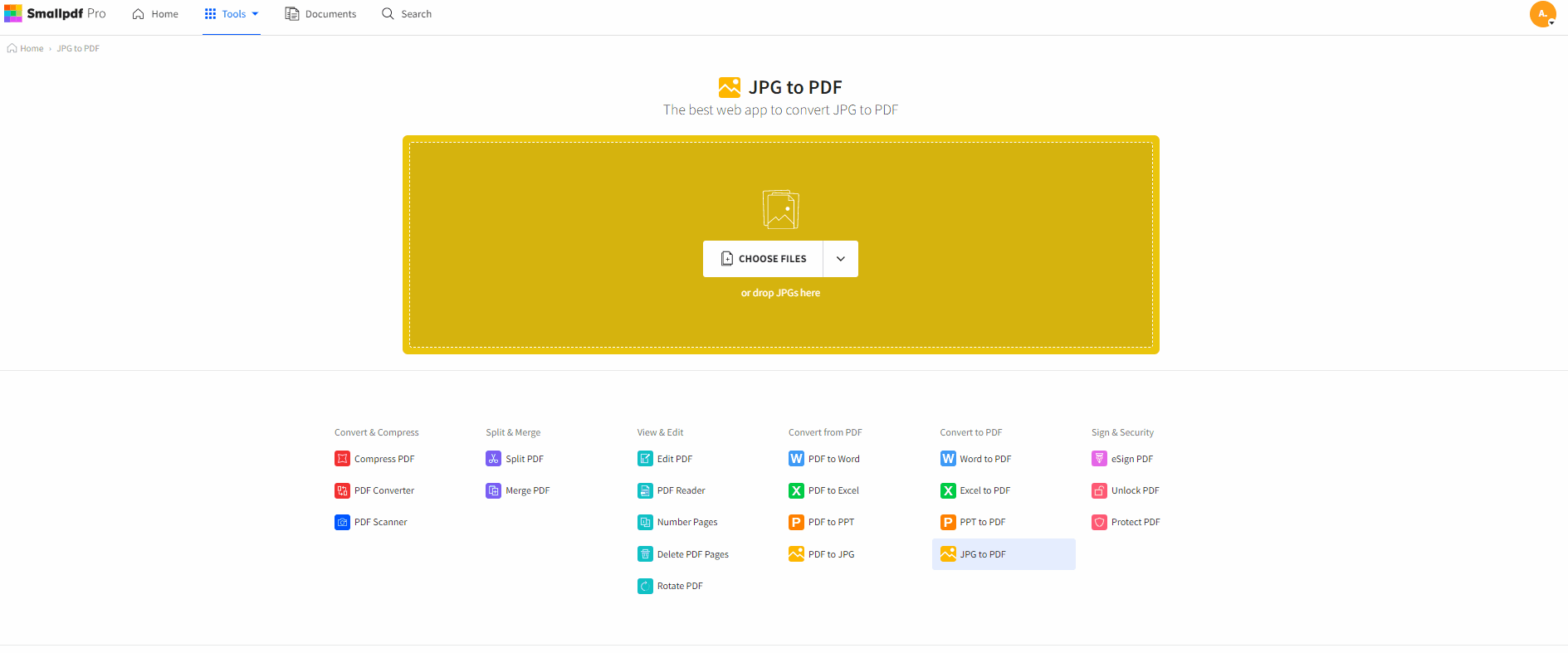
For example, here is how you can quickly convert a BMP image to JPG
“Pro” Tips
As you can see above, converting one image to JPG is easy. If you’re wondering if we can convert images in bulk, check out our Pro plans. A Smallpdf Pro account allows you to drag and drop as many images to convert to JPG as you’d like at the same time. You also get full access to 20+ other useful tools to manage common image and digital document formats.
Whoa. What Can’t You Do?
We’re not going to lie; as seamless as our tools might be, there are a few limitations for you to consider. The file size limit is 5 GB per file, and without a Pro account, you can only convert files one at a time.
But other than that, we’re pretty capable when it comes to converting, compressing, editing, and managing documents. We’re also quite flexible: As a platform floating on the cloud, you can conveniently access the image converter to JPG on just about any device, Mac, Windows, your handheld mobile phone, or even a tablet.
What About JPEG?
Essentially, the JPEG and JPG formats are the same, following the Joint Photographic Experts Group guidelines. The only difference goes back to older versions of Windows, where file extensions were limited to having three letters, so the ”E” in JPEG was initially omitted, making it “JPG.”
This means you won’t have any problems when sending or sharing files as JPGs when the recipient asks for JPEGs. If this is ever an issue and you need to send a file in JPG format specifically, check out our tutorial on converting JPEG to JPG.
Keep an eye on the Smallpdf blog for guides to help you with all your PDF and JPG struggles. But for now, happy converting!
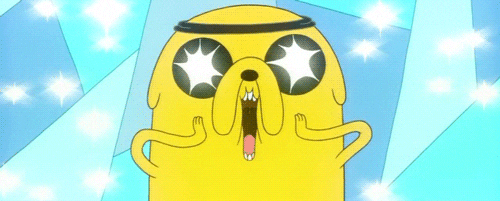
Excited? Get started and convert image to JPG right away!



