Need to compress a PDF to less than 300 KB for online submission? Use our compression tool to shrink your PDFs. No costs, no registration, no worries.
Need to compress a PDF to less than 300 KB for online submission? Use our compression tool to shrink your PDFs. No costs, no registration, no worries.
Large PDFs can be a nuisance for several reasons: They take up valuable storage space, are harder to share, and can hinder you from completing online submissions. With our compress tool, we help you reduce your PDF file sizes as much as possible without affecting the quality of your document. Here’s how you can use the tool:
How to Compress PDF to 300 KB or Less
Go to the Smallpdf Compress PDF tool.
Drag and drop your PDF file.
Choose “Basic” or “Strong Compression.”
Wait for our tool to reduce the file size.
Click “Download” to save your PDF document!
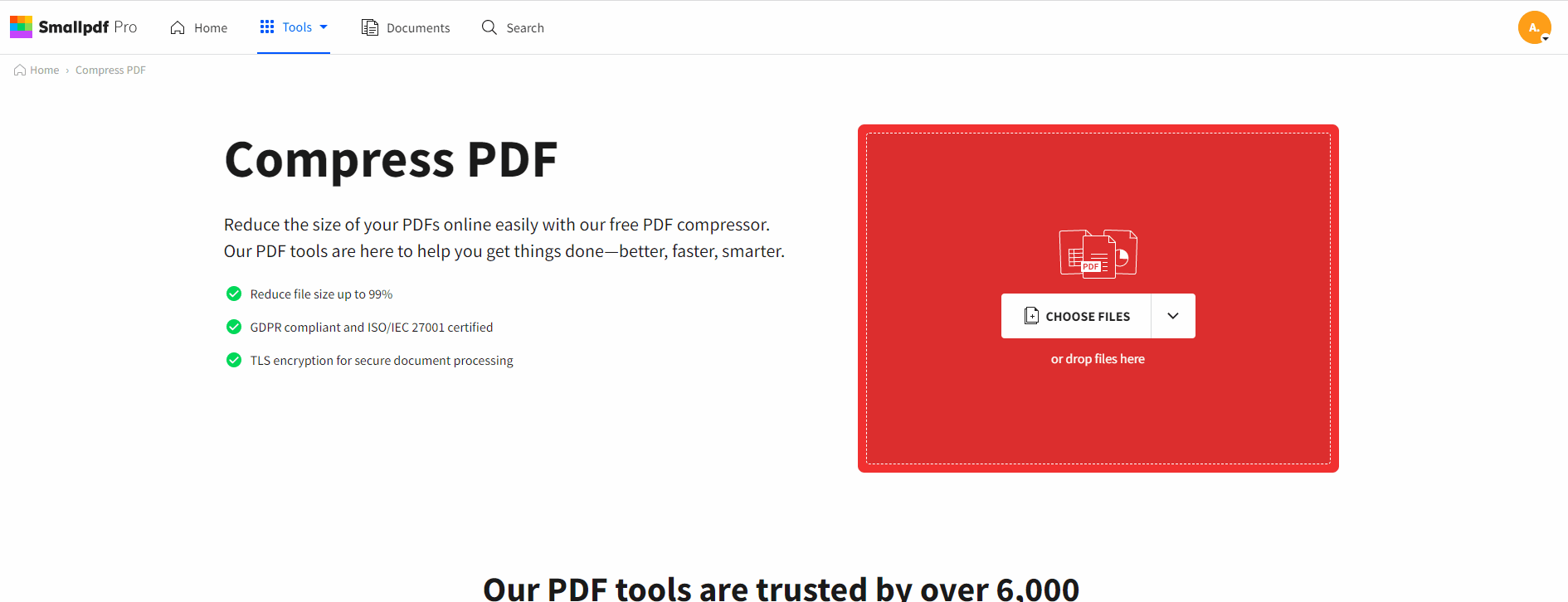
How to compress PDF to 300 KB or less
The basic compression mode will reduce the size of your PDF file substantially while maintaining the content in a near-identical version of the original file. This should be more than enough for most requirements. If your original file is particularly large, though, basic compression might not be able to bring the PDF’s size down to less than 300KB. That doesn’t mean that Smallpdf can’t solve your problem! For especially tough cases, you can always try the strong compression option. This mode can shave away up to 75% of the original file size!
And don’t worry about file size caps—our servers accept PDF files up to a whopping 5GB per document.
Stronger PDF Compression
The stronger compression mode is a premium option, but luckily, we offer 7-day free trials ffor you to try it out right away. To start a trial right from inside the compression tool, just upload your file, choose “Strong Compression, and you’ll be prompted to sign up.
If you decide to cancel your Pro account after your trial ends, remember to disable auto-renewal via the account page, and you won’t be charged. If you choose to keep your Smallpdf Pro subscription, you’ll have access to Pro perks, including:
- Batch compression - Compress as many files as you’d like in one go.
- Scanned PDF conversion - Turn images and scans into editable Word, Excel, or PPT.
- Edit PDF - Edit existing text in your PDFs.
- Smallpdf Desktop App - Use our tools offline on your computer.
- Smallpdf Mobile App - Get your work done on the go.
Compress PDFs on Any Device
You can access the Smallpdf website via any internet browser, operating system, and even on electronic handheld devices, including mobile phones and tablets. All you need is a working internet connection and the files on your device. We hope you found this article helpful! While on our platform, be sure to check out our other 20+ tools in case you need to do more with your PDF documents.



